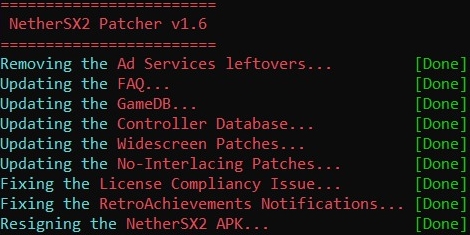| assets | ||
| lib | ||
| LICENSE | ||
| patch-apk.bat | ||
| patch-apk.sh | ||
| README.md | ||
| update-files.bat | ||
| update-files.sh | ||
NetherSX2-patch
These are Unofficial companion scripts for NetherSX2 to expand on the amazing work already done by Anon and EZOnTheEyes
They aim to do the following:
- Remove the unnecessary ad services bloat left in the apk
- Fix the RetroAchievements Notifications
- Update the GameDB, Controller Support, and the Widescreen and No-Interlace Patches
- Add additional AetherSX2/NetherSX2 spesific fixes to the GameDB
- Resign the APK to Remove the Play Protect Warning
The Update Script can also be used to reupdate the GameDB, Controller Support, and Widescreen and No-Interlace Patches at a later date
Note: This ONLY works with NetherSX2. They will break AetherSX2 if used with it
Prerequisites
Windows:
- Windows Vista or higher
- The Java(TM) SE Development Kit
Linux:
- The OpenJDK package (this name my vary depending on your Linux Distro)
- Optional: The aapt and apksigner packages (the Linux version uses it's own binaries if these packages aren't installed)
All:
- A copy of the NetherSX2 APK (see below on how to build it)
The rest comes prepackaged for your convenience
Getting a copy of the NetherSX2 APK
The best method is to use EZOnTheEyes' guide to build it yourself:
Alternatively, NetherSX2-builder and xdelta patch in the Downloads section can be used to create a copy of NetherSX2 with these changes pre-applied
Using these scripts
Once you have a copy of the NetherSX2 APK named 15210-v1.5-4248-noads.apk, drop it in the same folder as patch-apk.bat
- Run patch-apk.bat to patch your NetherSX2 APK to the latest version. This will reduce the APK size by about 400KB
- Copy the now modified version of 15210-v1.5-4248-noads.apk back to your phone and install it using your File Manager
You can now use update-files.bat with the above APK to update the GameDB, Controller Support, and the Widescreen and No-Interlace Patches at a later date without needing to repatch it each time
Linux version:
Once you have a copy of the NetherSX2 APK named 15210-v1.5-4248-noads.apk, drop it in the same folder as patch-apk.sh and run these commands:
chmod +x patch-apk.sh update-files.sh
# then run sh file
./patch-apk.sh
# If your apk was already patched and you want to update it, then run it.
./update-files.sh
Credit: TheKingFireS
And there you go, you should now have an updated and bug fixed copy of NetherSX2 on your phone!
Downloads
- NetherSX2-builder.zip - Alternate way to build the NetherSX2 APK for yourself with these fixes already pre-applied. It can be used with these scripts to update it's contents
- NetherSX2-patch.zip - Copy of these scripts. They're meant to be used with a NetherSX2's APK. See above on how to generate it
- nethersx2.xdelta - The xdelta patch that can be applied to the AetherSX2 4248 apk with any patching program that supports the format and comes with all the changes pre-applied. This allows the creation of NetherSX2 on systems other than Windows, including Android when using the UniPatcher application
NOTE: No APKs are provided due to licensing issues. You have to build it yourselves using the above methods
Credits
- PCSX2: https://github.com/PCSX2/pcsx2
- AetherSX2: https://www.aethersx2.com/archive/
- EZOnTheEyes: https://www.youtube.com/@EZOnTheEyes
- cmdcolor: https://github.com/alecmev/cmdcolor
- Android Keystore: https://github.com/jorfao/pkStore
- Alternate Keystore: https://github.com/tytydraco/public-keystore
- Android build-tools: https://androidsdkmanager.azurewebsites.net/Buildtools