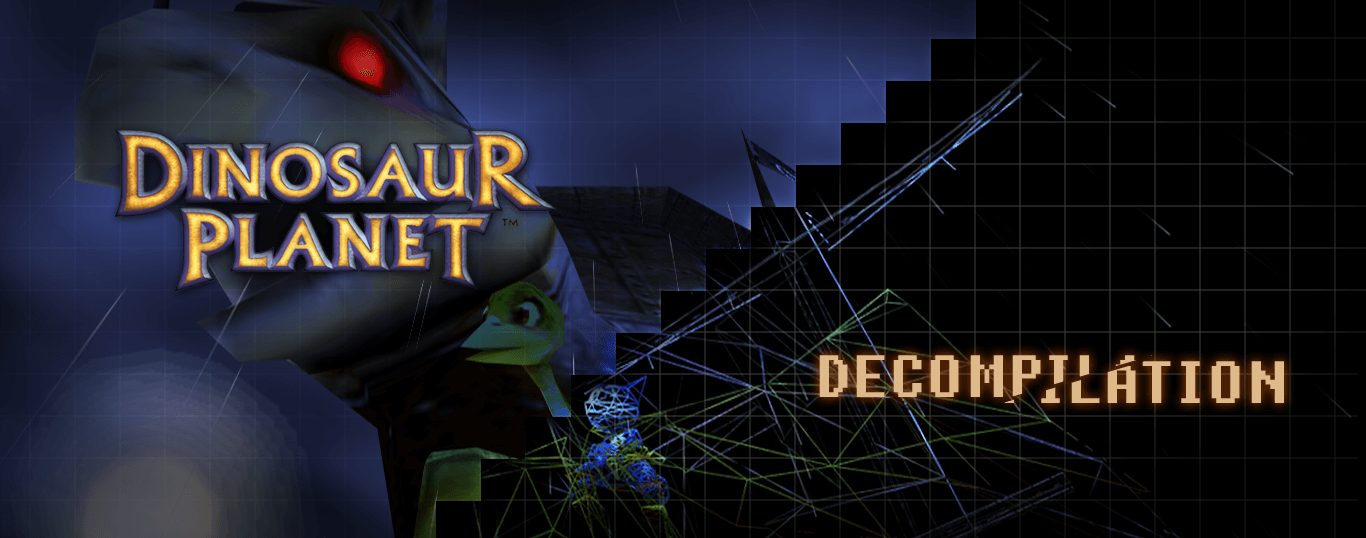|
|
||
|---|---|---|
| .github/workflows | ||
| docs | ||
| include | ||
| src | ||
| tools | ||
| .dockerignore | ||
| .gitignore | ||
| .gitmodules | ||
| baserom.md5 | ||
| checksum.md5 | ||
| CONTRIBUTING.md | ||
| diff_settings.py | ||
| dino.py | ||
| Dockerfile | ||
| packages.txt | ||
| README.md | ||
| requirements.txt | ||
| splat.yaml | ||
| symbol_addrs.txt | ||
| undefined_funcs.txt | ||
| undefined_syms.txt | ||
A WIP decompilation of Dinosaur Planet for the Nintendo 64, as released by Forest of Illusion on Feb. 20, 2021.
Note: To use this repository, you must already have a ROM for the game.
- WARNING! -
This codebase is in an early research/development phase and the ROM this repository
builds is not 'shiftable', so cannot be used yet as a source code base for general changes.
Development
Prerequisites
Operating system
- Linux (Debian / Ubuntu)
- Windows 10/11 WSL (Ubuntu)
- Note: The repository must be cloned with Unix line endings!
- It is highly recommended to clone this repository to the WSL Linux partition. Builds are considerably slower when done on a Windows partition.
- Other systems may work, see
packages.txtfor the list of required APT packages
APT packages
sudo apt install -y $(cat packages.txt)
Python 3 packages
pip3 install -r requirements.txt
Note: This repository uses Git submodules. Don't forget to update them with
./dino.py submodulesorgit submodule update --recursiveafter pulling changes to a submodule ref.
Setup
- Place an unmodified Dinosaur Planet ROM into the root of the repository as
baserom.z64(MD5:49f7bb346ade39d1915c22e090ffd748). - Set up tools and extract the ROM:
./dino.py setup
- Build the ROM:
./dino.py build
Rebuilding
- If any symbols or the splat config were changed, re-extract the ROM and rebuild the linker script:
./dino.py extract
- If any source files were added, removed, or renamed, re-configure the build script:
./dino.py configure
- Rebuild the ROM:
./dino.py build
Documentation
Please see the docs directory for project documentation such as:
- an overview of the project
- a break-down of the ROM extraction and build system
- an introductory guide to decomp
- and more!
Tools
The repository comes with a bunch of tools for decompilation and managing the repository:
dino.py- An all in one script for working with the repository. Some of the common commands:build- Builds the ROM and verifies that it matches.configure- Re-configures the build script.extract- Splits the ROM and unpacks DLLs.clean- Removes all extracted files, build artifacts, and build scripts for a fresh state.diff- Diff a function/address between the base and re-built ROM.context- Create a context file that can be used for mips2c/decomp.me.
tools/first-diff.py- Find the first N differences between the base and re-built ROM.tools/first_bin_diff.py- Find the first N differences between two binary files.tools/dlldump.py- Dump headers, relocation tables, and assembly from a Dinosaur Planet DLL.
Docker
If you prefer to develop inside of a Docker container instead of installing everything in your local environment, use the provided Dockerfile in the root of the repository.
Example usage:
# Create image
docker build -t dpdecomp --build-arg login=$USER --build-arg uid=$UID .
# Enter a bash prompt
docker run --rm -it -v $(pwd):/dino dpdecomp bash
# Run a one-off command
docker run --rm -it -v $(pwd):/dino dpdecomp dino build
Contributing
Pull requests are welcome! Please see our contribution guide for more information on how this project works and how to contribute.
If you're interested in contributing, please also consider joining us on Discord over at the Dinosaur Planet Community server in the #decompilation channel!