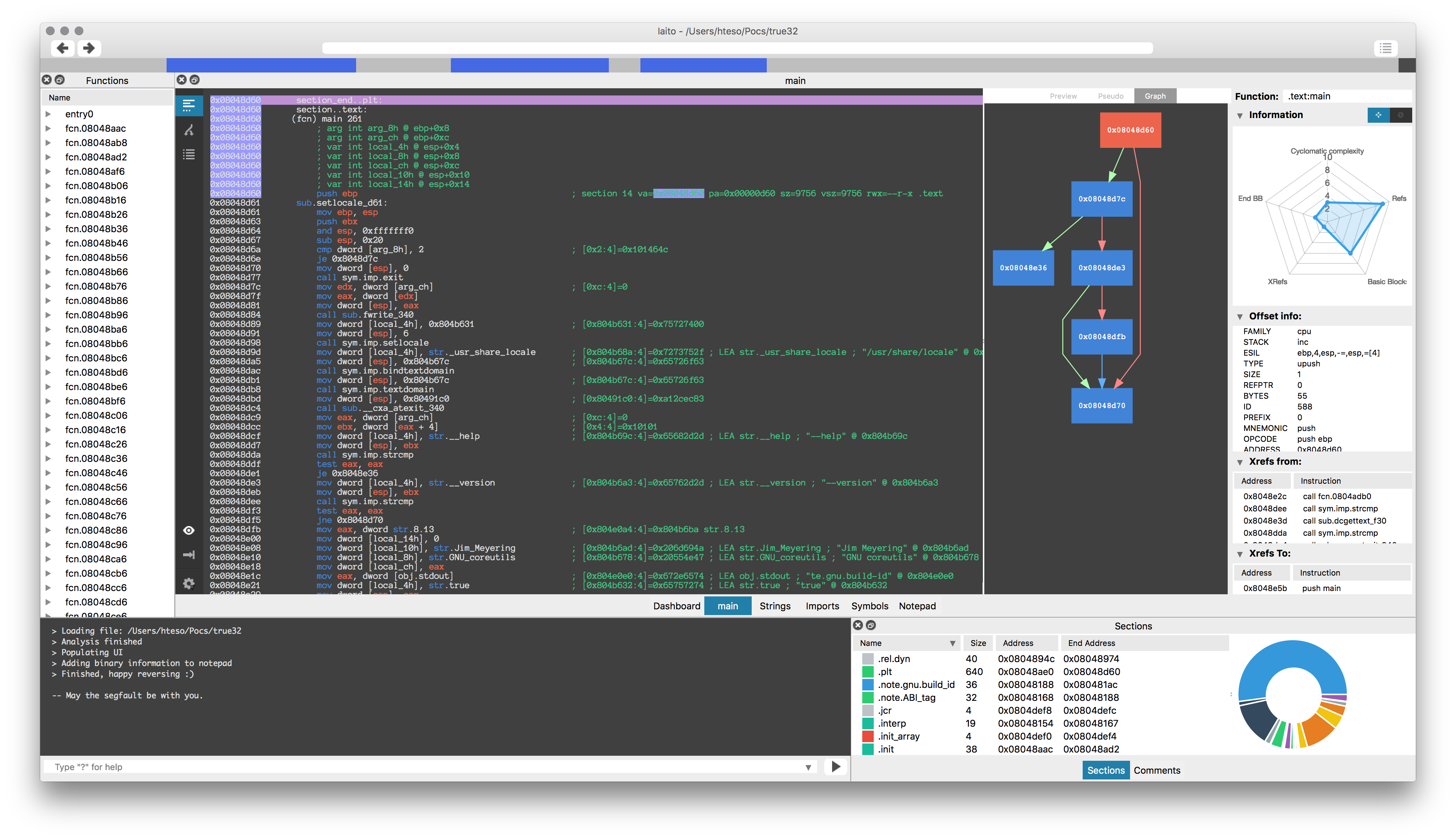* Add RFunction struct and get functions from json * Fix QRCore::cmdj * Add Analysis command line argument * Replace MainWindow::current_address with cursur address * Use Cursor Address in MemoryWidget, Change some more String addresses to RVA * FunctionsWidget cleanup * Use QTreeView in FunctionsWidget * Re-enabled Nested Functions Widget * Nested Functions Tree View with Model * FunctionsWidget font, only one function highlighted * Removed explicit font sizes * FunctionsWidget re-enabled sorting and context menu * FunctionWidget Quick Filter * FunctionsWidget show decoration for imports * QRCore lists refactoring, Imports Icon * FunctionModel: Fix emitting dataChanged * Fix some smaller things * Fixes and cleanups * Raise MemoryDock on seek from Omnibar * FunctionsWidget: Remove margins * FunctionWidget: Restore correct Tooltip font * FunctionsWidget: import icon in separate column |
||
|---|---|---|
| iaito_win32@5d090ae702 | ||
| radare2@4b77cb2c36 | ||
| Screenshots | ||
| src | ||
| .gitignore | ||
| .gitmodules | ||
| .travis.yml | ||
| CONTRIBUTING.md | ||
| LICENSE.md | ||
| README.md | ||
Iaitō 
The GUI that
radare2humans deserve
A Qt and C++ GUI for radare2 reverse engineering framework
Screenshot
Disclaimer
Iaitō is not aimed at existing radare2 users, it is focused on those whose are not yet radare2 users because of the learning curve, they don't like CLI applications or the difficulty/instability of radare2.
IMPORTANT: the current status is highly unstable, it is an alpha version aimed for developers. Users please wait for the first stable release with installers.
The code sucks
Yes, the code sucks. Hopefully we will be able to remove this statement from the README one day, but I had never coded Qt nor C++ until I started Iaitō, so obviously the code is ugly and not well designed.
Requirements
- Radare2: Make sure that, when cloning the project, you use
git clone --recurse-submodulesor rungit submodule initandgit submodule updateto clone the correct radare2 version. Then execute the following command in the radare2 folder:
sys/install.sh
- QtCreator and Qt: Right now Iaitō uses Qt 5.6, you will need the latest QtCreator and Qt 5.6 added during the installation:
- Download: https://www.qt.io/ide/
- Add Qt 5.6: http://doc.qt.io/qtcreator/creator-project-qmake.html
Platforms
Iaitō is developed and tested in OS X, Linux and Windows. The first release for users will include installers for all three platforms.
Documentation
Proper documentation and website will be created before the first release.
Roadmap information for developers can be found here.
Help
Right now the best place to obtain help from Iaitō developers and community is joining this telegram group: