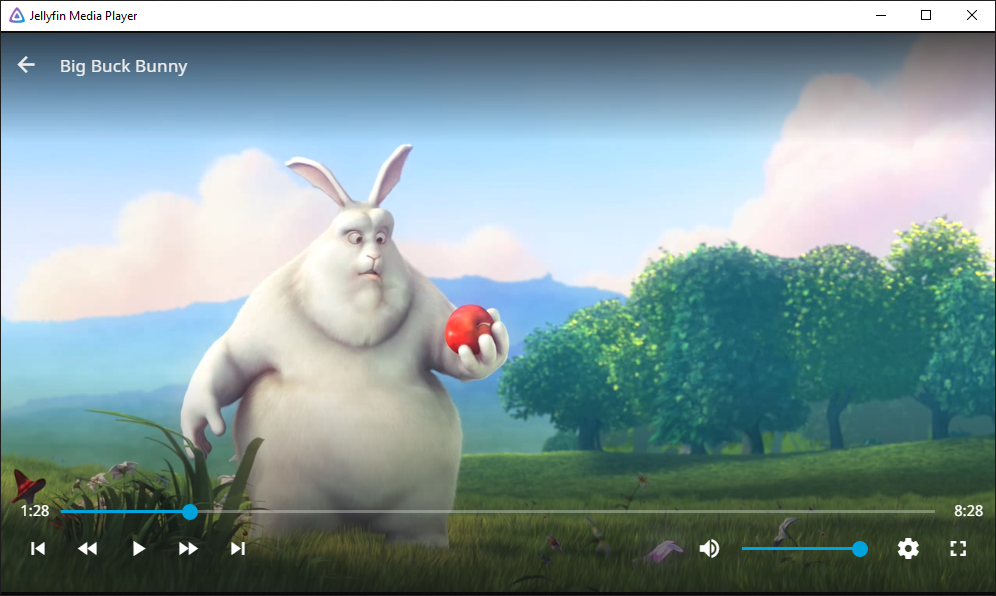| .github | ||
| .vscode | ||
| bundle | ||
| CMakeModules | ||
| debian | ||
| deployment | ||
| external | ||
| native | ||
| resources | ||
| scripts | ||
| src | ||
| .clang-format | ||
| .clang-tidy | ||
| .gitignore | ||
| BuildAndInstall.sh | ||
| client-api.md | ||
| CMakeLists.txt | ||
| debian-webclient-rules | ||
| download_webclient.sh | ||
| for-web-developers.md | ||
| LICENSE | ||
| README.md | ||
Jellyfin Media Player
Desktop client using jellyfin-web with embedded MPV player. Supports Windows, Mac OS, and Linux. Media plays within the same window using the jellyfin-web interface unlike Jellyfin Desktop. Supports audio passthrough. Based on Plex Media Player.
Downloads:
Related Documents:
- Web client: https://repo.jellyfin.org/releases/server/portable/versions/stable/web/
- Note: If you do not provide the web client, the application will use a fallback UI where the user must select a server which has a web client.
- Web client integration documentation: for-web-developers.md
- API Docs in client-api.md
- Tip: For help building, look at the GitHub Actions file!
Building at a glance (Linux)
To download the latest stable release, get the lattest version tag from the latest releases page and append the following to your pull command during the build phase for JMP "--branch $VERSIONTAG --single-branch"
Example:
git clone https://github.com/jellyfin/jellyfin-media-player.git --branch v1.9.1 --single-branch
Ubuntu based systems
Install dependencies:
sudo apt install build-essential autoconf automake libtool libharfbuzz-dev libfreetype6-dev libfontconfig1-dev libx11-dev libxrandr-dev libvdpau-dev libva-dev mesa-common-dev libegl1-mesa-dev yasm libasound2-dev libpulse-dev libuchardet-dev zlib1g-dev libfribidi-dev git libgnutls28-dev libgl1-mesa-dev libsdl2-dev cmake wget meson nasm ninja-build python3 g++ qtwebengine5-dev qtquickcontrols2-5-dev libqt5x11extras5-dev libcec-dev qml-module-qtquick-controls qml-module-qtwebengine qml-module-qtwebchannel qtbase5-private-dev curl unzip
Build commands for Ubuntu:
mkdir ~/jmp; cd ~/jmp
git clone https://github.com/mpv-player/mpv-build.git
cd mpv-build
./use-mpv-release
./update
echo -Dlibmpv=true > mpv_options
./rebuild -j`nproc`
sudo ./install
sudo ln -s /usr/local/lib/x86_64-linux-gnu/libmpv.so /usr/local/lib/x86_64-linux-gnu/libmpv.so.1
sudo ln -sf /usr/local/lib/x86_64-linux-gnu/libmpv.so /usr/local/lib/libmpv.so.2
sudo ldconfig
cd ~/jmp/
git clone https://github.com/jellyfin/jellyfin-media-player.git
cd jellyfin-media-player
./download_webclient.sh
cd build
cmake -DCMAKE_BUILD_TYPE=Debug -DCMAKE_INSTALL_PREFIX=/usr/local/ -G Ninja ..
ninja
sudo ninja install
rm -rf ~/jmp/
Fedora based systems
Install dependencies:
sudo dnf install autoconf automake libtool freetype-devel libXrandr-devel libvdpau-devel libva-devel mesa-libGL-devel libdrm-devel libX11-devel mesa-libEGL-devel yasm alsa-lib pulseaudio-libs-devel zlib-devel fribidi-devel git gnutls-devel mesa-libGLU-devel SDL2-devel cmake wget python g++ qt-devel libcec-devel qt5-qtbase-devel curl unzip qt5-qtwebchannel-devel qt5-qtwebengine-devel qt5-qtx11extras-devel mpv.x86_64 qwt-qt5-devel.x86_64 qt5-qtbase.x86_64 meson.noarch ninja-build.x86_64 qt5-qtbase-private-devel mpv-libs.x86_64
Build commands for Fedora:
Note, the only real differences here is that libraries are in diffrent directories on Fedora systems.
mkdir ~/jmp; cd ~/jmp
git clone https://github.com/mpv-player/mpv-build.git
cd mpv-build/
echo -Dlibmpv=true > mpv_options
echo -Dpipewire=disabled >> mpv_options # hopefully temporary
./rebuild -j`nproc`
sudo ./install
sudo mkdir /usr/local/lib/x86_64-linux-gnu
sudo ln -s /usr/local/lib64/libmpv.so /usr/local/lib/x86_64-linux-gnu/libmpv.so.1
sudo ln -s /usr/local/lib64/libmpv.so /usr/local/lib/x86_64-linux-gnu/libmpv.so
sudo ldconfig
cd ~/jmp/
git clone https://github.com/jellyfin/jellyfin-media-player.git
cd jellyfin-media-player/
./download_webclient.sh
cd build/
cmake -DCMAKE_BUILD_TYPE=Debug -DCMAKE_INSTALL_PREFIX=/usr/local/ ..
make -j`nproc`
sudo make install
Building for Windows
Please install:
- cmake - cmake-3.20.0-windows-x86_64.msi
- Add cmake to the path.
- ninja
- Place this in the build directory.
- QT
- This package is huge. You also need to make a QT account...
- Check "MSVC 2019 64-bit" and "Qt WebEngine" under QT 5.15.2.
- VS2019 Build Tools
- Again this will use a lot of disk space. The installer is small though.
- libmpv1
- Place the contents in the build directory, in a subfolder called
mpv. - Move the contents of the
includefolder to anmpvfolder inside theincludefolder. - Move the
mpv-1.dlltompv.dll.
- Place the contents in the build directory, in a subfolder called
- WIX
You need to run these commands in git bash.
git clone https://github.com/jellyfin/jellyfin-media-player
cd jellyfin-media-player
./download_webclient.sh
cd build
Open the "x86_x64 Cross Tools Command Prompt for VS 2019". cd to the build directory. Run:
set PATH=%PATH%;C:\Program Files (x86)\WiX Toolset v3.11\bin
cmake -GNinja -DCMAKE_BUILD_TYPE=RelWithDebInfo -DCMAKE_INSTALL_PREFIX=output -DCMAKE_MAKE_PROGRAM=ninja.exe -DQTROOT=C:/Qt/5.15.2/msvc2019_64 -DMPV_INCLUDE_DIR=mpv/include -DMPV_LIBRARY=mpv/mpv.dll -DCMAKE_INSTALL_PREFIX=output ..
lib /def:mpv\mpv.def /out:mpv\mpv.dll.lib /MACHINE:X64
ninja
ninja windows_package
Building for MacOS
Install QT 5.15.2, remember to check Qt WebEngine.
Then run the following commands (replace <QT_DIR> with your QT installation location):
brew install mpv ninja
./download_webclient.sh
cd build
cmake -GNinja -DQTROOT=<QT_DIR> -DCMAKE_BUILD_TYPE=Release -DCMAKE_INSTALL_PREFIX=output ..
ninja install
To create redistributable bundle, some library paths need to be fixed. At the project root directory, run:
python3 ./scripts/fix-install-names.py ./build/output/Jellyfin\ Media\ Player.app
Log File Location
- Windows:
%LOCALAPPDATA%\JellyfinMediaPlayer\logs - Linux:
~/.local/share/jellyfinmediaplayer/logs/ - Linux (Flatpak):
~/.var/app/com.github.iwalton3.jellyfin-media-player/data/jellyfinmediaplayer/logs/ - macOS:
~/Library/Logs/Jellyfin Media Player/
Config File Location
The main configuration file is called jellyfinmediaplayer.conf. You can also add a mpv.conf to configure MPV directly.
- Windows:
%LOCALAPPDATA%\JellyfinMediaPlayer\ - Linux:
~/.local/share/jellyfinmediaplayer/ - Linux (Flatpak):
~/.var/app/com.github.iwalton3.jellyfin-media-player/data/jellyfinmediaplayer/ - macOS:
~/Library/Application Support/Jellyfin Media Player/
Web Debugger
To get browser devtools, use remote debugging.
- Run the application with the command argument
--remote-debugging-port=9222. - Open Chromium or Google Chrome.
- Navigate to
chrome://inspect/#devices. - You can now access the developer tools.
If you have problems:
- Make sure "Discover Network Targets" is checked.
- Make sure
localhost:9222is in the list under "Configure...". - Make sure
--remote-debugging-port=9222is specified correctly.
License
Jellyfin Media Player is licensed under GPL v2. See the LICENSE file.
Licenses of dependencies are summarized under resources/misc/licenses.txt.
This file can also be printed at runtime when using the --licenses option.
Unofficial Plugin Support
You can enable experimental support for Skip Intro in client settings. These are included for convenience only and is not an endorsement or long-term commitment to ensure functionality. See src/native for details on what the plugins modify code-wise.
Known Issues
If you build MPV from source, you currently need to disable pipewire or else the client will segfault.