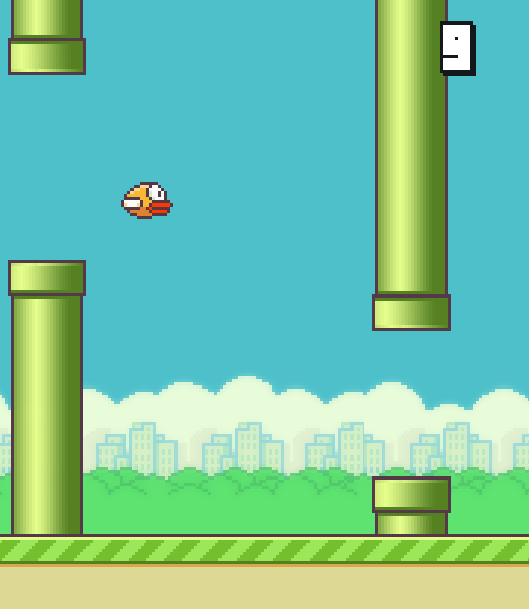ChaiLove ❤️
ChaiLove is an awesome framework you can use to make 2D games in ChaiScript. It's free, open-source, and works on Windows, Mac OS X, Linux, Android, and ARM through libretro/RetroArch.
Gallery
Installation
ChaiLove is a libretro core, which can be installed through RetroArch.
- Run RetroArch
- Online Updater → Core Updator → ChaiLove
Usage
Floppy Bird is a free game you can download and play...
- Run RetroArch
- Online Updater → Content Downloader → ChaiLove → FloppyBird.chailove
- Load Content → Downloads → FloppyBird.chailove
Alternatively, you can run the ChaiLove core through RetroArch via the command line:
curl -o FloppyBird.chailove https://github.com/RobLoach/ChaiLove-FloppyBird/releases/download/1.0.1/FloppyBird.chailove
retroarch -L chailove_libretro.so FloppyBird.chailove
API
The ChaiLove API is roughly inspired by the LÖVE API. The following main.chai is a simple Hello World example:
global logo
global x = 10.0f
def load() {
logo = love.graphics.newImage("logo.png")
}
def draw() {
love.graphics.print("Hello World!", 400, 300)
love.graphics.draw(logo, x, 100)
}
def update(dt) {
x = x + 20.0f * dt
}
To run it, execute the following:
retroarch -L chailove_libretro.so main.chai
See the ChaiLove API for coverage of all the callbacks and methods in ChaiLove.
Development
ChaiLove is built with pntr_app under the hood to handle its graphics, audio and input.
Compiling
ChaiLove requires a C++14 compiler, and has been tested with g++>=5.2. To compile it, run:
git submodule update --init
make
Testing
The automated tests can be run with:
make test
Run the testing suite through RetroArch with:
retroarch -L chailove_libretro.so test/main.chai
Documentation
See the ChaiLove API documentation. Build it through Doxygen by using:
make docs
Contributors
The following individuals contributed to ChaiLove in some way:
- @RobLoach
- @phcoder for the many builtbot fixes
- @webgeek1234 for the Android support
- @r-type for sdl-libretro
- @mudlord for the libretro-common audio system
- @orbea
- @fetzerch
- @bparker06
- @twinaphex
- @ToKe79
- @konsumer
- @baxysquare for the Logo
And many others!