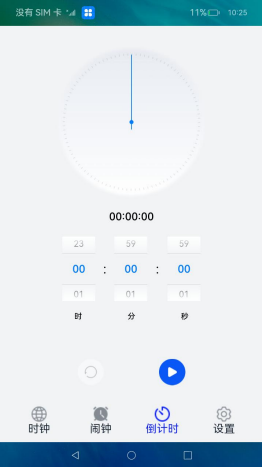|
|
||
|---|---|---|
| .. | ||
| AppScope | ||
| entry | ||
| hvigor | ||
| lib | ||
| screenshots/devices | ||
| .gitignore | ||
| build-profile.json5 | ||
| hvigorfile.ts | ||
| hvigorw | ||
| hvigorw.bat | ||
| oh-package.json5 | ||
| ohosTest.md | ||
| README_zh.md | ||
| README.md | ||
Flip Clock
Introduction
This sample uses the Feature Ability (FA) model and related APIs to implement a simple flip clock app. Below shows the sample app.
Concepts
reminderAgent: a class that provides APIs to create scheduled reminders for countdown timers, calendar events, and alarm clocks. When the created reminders are published, the timing and pop-up notification functions of your application will be taken over by the reminder agent in the background when your application is frozen or exits.
Required Permissions
ohos.permission.PUBLISH_AGENT_REMINDER (permission for the reminder agent)
ohos.permission.RUNNING_LOCK (permission for the running lock)
ohos.permission.NOTIFICATION_CONTROLLER (permission for send notification)
Usage
-
There are four tab bars (Clock, Alarm, Countdown, and Settings) at the bottom of the home page of the sample app. The Clock tab page displays a flip clock.
-
On the Alarm tab page, you can touch + to create an alarm record. When the alarm time arrives, a notification will be displayed.
-
The Countdown tab page provides the countdown function.
-
The Settings tab page provides the following functions: full screen, screen brightness adjustment, and screen-on.
Constraints
-
This sample can only be run on standard-system devices.
-
This sample requires DevEco Studio 3.1 Canary1 (Build Version: 3.1.0.100, built on November 3, 2022) to compile and run.