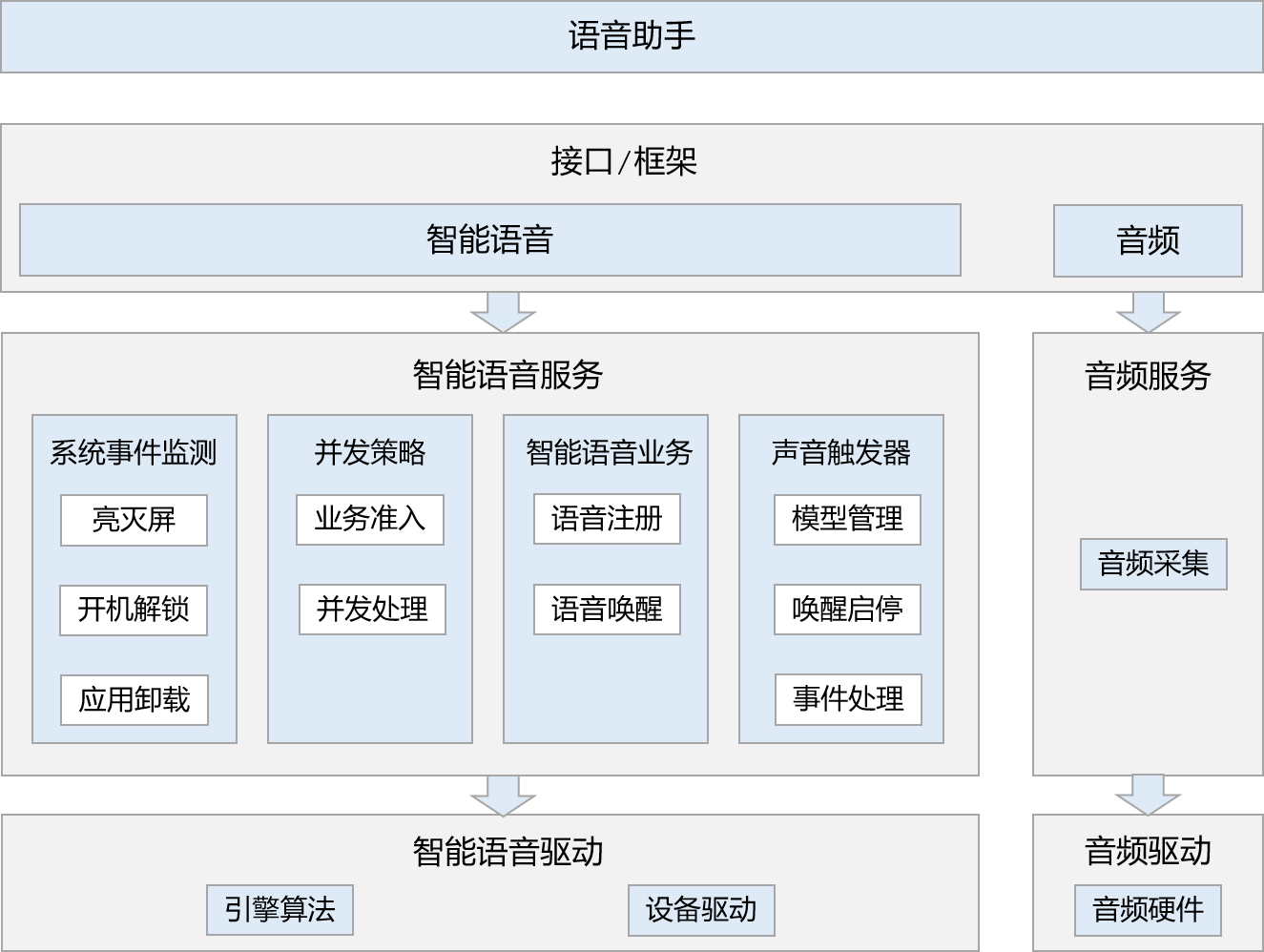mirror of
https://gitee.com/openharmony/ai_intelligent_voice_framework
synced 2024-10-07 06:23:44 +00:00
7.6 KiB
Executable File
7.6 KiB
Executable File
智能语音部件
概述
功能简介
智能语音组件包括智能语音服务框架和智能语音驱动,主要实现了语音注册及语音唤醒相关功能。
图 1 智能语音组件架构图
智能语音服务框架支持如下功能: 系统事件监测:开机解锁、亮灭屏等系统事件监测 并发策略:智能语音业务并发管理 智能语音业务:语音注册、语音唤醒等智能语音业务处理 声音触发器:DSP模型加载、DSP算法启停、DSP事件处理
智能语音驱动支持如下功能: 引擎算法:智能语音算法引擎以及事件上报 设备驱动:DSP模型加载卸载、算法启停、事件上报以及硬件相关通路配置
基本概念
- 语音注册:将用户说的唤醒词转换为声学模型以及声纹特征,以便后续的语音唤醒。
- 语音唤醒:判断当前说话人是否为已注册的特定用户。
- DSP:数字信号处理器(Digital Signal Processors),DSP芯片即指能够实现数字信号处理技术的芯片。
目录结构
仓目录结构如下:
/foundation/ai/intelligent_voice_framework # 智能音频组件业务代码
├── frameworks # 框架代码
│ ├── native # 内部接口实现
│ └── js # 外部接口实现
├── interfaces # 接口代码
│ ├── inner_api # 内部接口
│ └── kits # 外部接口
├── sa_profile # 服务配置文件
├── services # 服务代码
├── LICENSE # 证书文件
├── tests # 开发者测试
└── utils # 公共函数
约束与限制
- 智能语音服务当前只支持一个唤醒词的注册以及唤醒。
编译构建
在OpenHarmony源码根目录下,调用以下指令,单独编译intelligent_voice_framework。
./build.sh --product-name rk3568 --ccache --build-target intelligent_voice_framework --jobs 4
说明: --product-name:产品名称,例如Hi3516DV300、rk3568等。 --ccache:编译时使用缓存功能。 --build-target: 编译的部件名称。 --jobs:编译的线程数,可加速编译。
接口说明
语音注册接口说明
| 接口名称 | 接口描述 |
|---|---|
| createEnrollIntelligentVoiceEngine(descriptor: EnrollIntelligentVoiceEngineDescriptor): EnrollIntelligentVoiceEngine | 创建注册引擎。 |
| init(config: EnrollEngineConfig): EnrollIntelligentVoiceEngineCallbackInfo | 初始化注册引擎。 |
| start(isLast: boolean): EnrollIntelligentVoiceEngineCallbackInfo | 启动注册。 |
| stop(): void | 停止注册。 |
| commit(): EnrollIntelligentVoiceEngineCallbackInfo | 确认注册结果。 |
| setWakeupHapInfo(info: WakeupHapInfo): void | 设置唤醒应用信息。 |
| setSensibility(sensibility: SensibilityType): void | 设置灵敏度。 |
| release(): void | 释放注册引擎。 |
语音唤醒接口说明
| 接口名称 | 接口描述 |
|---|---|
| createWakeupIntelligentVoiceEngine(descriptor: WakeupIntelligentVoiceEngineDescriptor): WakeupIntelligentVoiceEngine | 创建唤醒引擎。 |
| setWakeupHapInfo(info: WakeupHapInfo): void | 设置唤醒应用信息。 |
| setSensibility(sensibility: SensibilityType): void | 设置灵敏度。 |
| on(type: 'wakeupIntelligentVoiceEvent', callback: Callback): void | 订阅唤醒事件。 |
| release(): void | 释放唤醒引擎。 |
开发实例
语音注册
语音注册流程是用户通过应用的注册界面主动发起的交互流程,主要流程如下:
- 用户启动注册(创建注册引擎并初始化注册引擎)后,进入注册界面。
- 界面提示用户说出唤醒词,用户根据提示说出相应唤醒词(启动注册),界面会让用户再次重复说出唤醒词,直到最后一次。
- 注册完成(确认注册结果)后,注册流程全部完成。 示例代码如下:
// 引入智能音频
import intelligentVoice from '@ohos.ai.intelligentVoice';
// 获取智能音频管理服务
var manager = intellVoice.getIntelligentVoiceManager();
if (manager == null) {
console.error("Get IntelligentVoiceManager failed.");
} else {
console.info("Get IntelligentVoiceManager success.");
return;
}
// 创建注册引擎
var engine = null;
let engineDescriptor = {
wakeupPhrase: '', // 设置唤醒词
}
await intellVoice.createEnrollIntelligentVoiceEngine(engineDescriptor).then((data) => {
engine = data;
console.info('Create EnrollIntelligentVoice Engine finish');
}).catch((err) => {
console.error('Create EnrollIntelligentVoice Engine failed, err: ' + err.message);
});
if (engine == null) {
console.error('Create EnrollIntelligentVoice Engine failed');
return;
}
// 初始化注册引擎
let config = {
language: "zh", // 中文
area: "CN", // 中国
}
engine.init(config).then((data) => {
console.info('Init EnrollIntelligentVoice Engine finish');
}).catch((err) => {
console.info('Init EnrollIntelligentVoice Engine failed, err: '+ err.message);
});
// 启动注册
let isLast = true; // true: 最后一次启动,false: 非最后一次启动,实例为true
engine.start(isLast).then((data) => {
console.info('Start enrollment finish');
}).catch((err) => {
console.info('Start enrollment failed, err: '+ err.message);
});
// 确认注册结果
engine.commit().then((data) => {
console.info('Commit enroll result finish');
}).catch((err) => {
console.info('Commit enroll result failed, err: '+ err.message);
});
// 下发语音唤醒应用信息
let info = {
bundleName: "demo", // 应用的bundle name,demo只是个参考例子,具体填写由应用确定
abilityName: "demo", // 应用的ability name,demo只是个参考例子,具体填写由应用确定
}
engine.setWakeupHapInfo(info).then((data) => {
console.info('Set wakeup hap info finish');
}).catch((err) => {
console.info('Set wakeup hap info failed, err: '+ err.message);
});
// 释放注册引擎
engine.release().then((data) => {
console.info('Release EnrollIntelligentVoice engine success.');
}).catch((err) => {
console.info('Release EnrollIntelligentVoice engine failed, err: '+ err.message);
});
语音唤醒
语言唤醒由智能语音组件控制,上层应用只需要调用createWakeupIntelligentVoiceEngine获取唤醒引擎后注册唤醒事件回调即可。
// 获取唤醒引擎
var engine = null;
let engineDescriptor = {
needApAlgEngine: true, // 是否需要框架提供ap侧算法引擎
wakeupPhrase: '', // 设置唤醒词
}
await intellVoice.createWakeupIntelligentVoiceEngine(engineDescriptor).then((data) => {
engine = data;
console.info('Create WakeupIntelligentVoice Engine finish');
}).catch((err) => {
console.error('Create WakeupIntelligentVoice Engine failed, err: ' + err.message);
});
if (engine == null) {
console.error('Create WakeupIntelligentVoice Engine failed');
return;
}
// 注册事件回调
engine.on('wakeupIntelligentVoiceEvent',(callback) => {
console.info('wakeupIntelligentVoiceEvent CallBackInfo:')
for (let prop in callback) {
console.info('wakeupIntelligentVoiceEvent prop: ' + prop);
console.info('wakeupIntelligentVoiceEvent value: ' + callback[prop]);
}
});
相关仓
intelligent_voice_framework