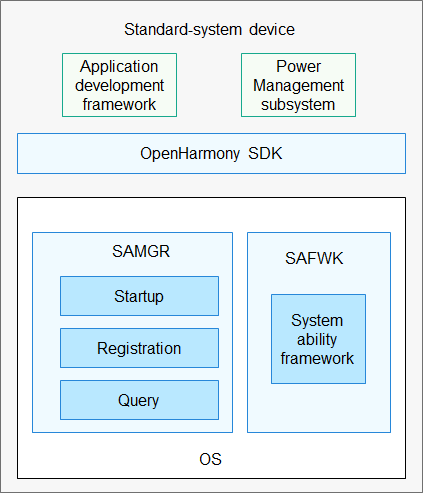safwk
Introduction
The System Ability Framework (safwk) component defines how to implement system abilities in OpenHarmony and provides APIs to start and register system abilities.
System Architecture
Figure 1 Architecture of safwk
Directory Structure
/foundation/systemabilitymgr
│── safwk # Directory of safwk
│ ├── bundle.json # Description and build file of safwk
│ ├── etc # Configuration files
│ ├── interfaces # APIs exposed externally
│ ├── services # Service implementation
│ ├── test # Test cases
Usage
Available APIs
| API | Description |
|---|---|
| sptr<IRemoteObject> GetSystemAbility(int32_t systemAbilityId); | Obtains the remote procedure call (RPC) object of a system ability. |
| bool Publish(sptr<IRemoteObject> systemAbility); | Publishes a system ability. |
| virtual void DoStartSAProcess(const std::string& profilePath) = 0; | Enables a system ability based on its profile. |
How to Use
A system ability is implemented by using a XXX.cfg, a profile.json, and a libXXX.z.so. The init process starts the SystemAbility process by executing the corresponding XXX.cfg file.
Implementing a System Ability in C++
The sample code is as follows:
1. Define the IXXX class for IPC.
The IXXX class is used to define the functions for the system ability to provide specific capabilities. To define this class, inherit from the IRemoteBroker class provided by OpenHarmony for Inter-Process Communication (IPC) and implement the DECLARE_INTERFACE_DESCRIPTOR(XXX) that uniquely identifies this class. The identifier is used for IPC verification.
namespace OHOS {
class IListenAbility : public IRemoteBroker {
public:
virtual int AddVolume(int volume) = 0;
public:
enum {
ADD_VOLUME = 1,
};
public:
DECLARE_INTERFACE_DESCRIPTOR(u"OHOS.test.IListenAbility");
};
}
2. Define the XXXProxy class for client communication.
namespace OHOS {
class ListenAbilityProxy : public IRemoteProxy<IListenAbility> {
public:
int AddVolume(int volume);
explicit ListenAbilityProxy(const sptr<IRemoteObject>& impl)
: IRemoteProxy<IListenAbility>(impl)
{
}
private:
static inline BrokerDelegator<ListenAbilityProxy> delegator_;
};
} // namespace OHOS
3. Define the XXXStub class for server communication.
namespace OHOS {
int32_t ListenAbilityStub::OnRemoteRequest(uint32_t code,
MessageParcel& data, MessageParcel &reply, MessageOption &option)
{
switch (code) {
case ADD_VOLUME: {
return reply.WriteInt32(AddVolume(data.ReadInt32()));
}
default:
return IPCObjectStub::OnRemoteRequest(code, data, reply, option);
}
}
}
4. Implement a system ability.
namespace {
constexpr OHOS::HiviewDFX::HiLogLabel LABEL = {LOG_CORE, 0xD001800, "SA_TST"};
}
REGISTER_SYSTEM_ABILITY_BY_ID(ListenAbility, DISTRIBUTED_SCHED_TEST_LISTEN_ID, true);
ListenAbility::ListenAbility(int32_t saId, bool runOnCreate) : SystemAbility(saId, runOnCreate)
{
HiLog::Info(LABEL, ":%s called", __func__);
HiLog::Info(LABEL, "ListenAbility()");
}
ListenAbility::~ListenAbility()
{
HiLog::Info(LABEL, "~ListenAbility()");
}
int ListenAbility::AddVolume(int volume)
{
pid_t current = getpid();
HiLog::Info(LABEL, "ListenAbility::AddVolume volume = %d, pid = %d.", volume, current);
return (volume + 1);
}
void ListenAbility::OnDump()
{
}
void ListenAbility::OnStart()
{
HiLog::Info(LABEL, "ListenAbility::OnStart()");
HiLog::Info(LABEL, "ListenAbility:%s called:-----Publish------", __func__);
bool res = Publish(this);
if (res) {
HiLog::Error(LABEL, "ListenAbility: res == false");
}
HiLog::Info(LABEL, "ListenAbility:%s called:AddAbilityListener_OS_TST----beg-----", __func__);
AddSystemAbilityListener(DISTRIBUTED_SCHED_TEST_OS_ID);
HiLog::Info(LABEL, "ListenAbility:%s called:AddAbilityListener_OS_TST----end-----", __func__);
HiLog::Info(LABEL, "ListenAbility:%s called:StopAbility_OS_TST----beg-----", __func__);
StopAbility(DISTRIBUTED_SCHED_TEST_OS_ID);
HiLog::Info(LABEL, "ListenAbility:%s called:StopAbility_OS_TST----end-----", __func__);
return;
}
void ListenAbility::OnStop()
{
}
5. Configure the system ability.
Configure the profile of the system ability so that the system ability can be loaded and registered. The configuration procedure is as follows:
Create a folder named sa_profile in the root directory of the subsystem. Then, create two files in this folder, including an json file prefixed with the service ID of the system ability and a BUILD.gn file.
Sample serviceid.json file:
{
"process": "listen_test",
"systemability": [
{
"name": serviceid,
"libpath": "liblisten_test.z.so",
"run-on-create": true,
"distributed": true,
"dump_level": 1
}
]
}
Sample BUILD.gn file:
import("//build/ohos/sa_profile/sa_profile.gni")
ohos_sa_profile("xxx_sa_profile") {
sources = [
"serviceid.json"
]
subsystem_name = "systemabilitymgr"
}
Note
- Set process to the name of the process where the system ability will run. This parameter is mandatory.
- The serviceid.json file can contain only one systemability node. Multiple systemability nodes will cause a build failure.
- Set name to the service ID registered in the code for the system ability. This parameter is mandatory.
- Set libpath to the path for loading the system ability. This parameter is mandatory.
- Set run-on-create to true if you want to register this system ability with the Samgr component immediately after the process is started. Set it to false if you want the system ability to start only when it is accessed. This parameter is mandatory.
- Set distributed to true if this system ability allows cross-device access. Set it to false if it allows IPC only on the local device.
- bootphase specifies the startup priority of the system ability. The value can be BootStartPhase (highest), CoreStartPhase, or OtherStartPhase (lowest). In the same process, system abilities of a lower priority can be started and registered only after those of a higher priority have all been started and registered. This parameter is optional. The default value is OtherStartPhase.
- dump-level specifies the level supported by the system dumper. The default value is 1.
- In the BUILD.gn file, set subsystem_name to the subsystem name, and add the list of system abilities to be configured for the subsystem in sources. Multiple system abilities can be configured.
After the preceding steps are complete, an json file named by the process will be generated in the out, for example, out...\system\profile\listen_test.json.
6. Configure the .cfg file.
The .cfg file contains the native process startup policy provided by Linux. During the system startup process, the init process parses the .cfg file to start the native process.
{
"jobs" : [{
"name" : "post-fs-data",
"cmds" : [
"start listen_test"
]
}
],
"services" : [{
"name" : "listen_test",
"path" : ["/system/bin/sa_main", "/system/profile/listen_test.json"],
"uid" : "system",
"gid" : ["system", "shell"]
}
]
}
Note
For details about the implementation of listen_ability, see test/services/safwk/unittest/common/listen_ability.
Repositories Involved
Samgr