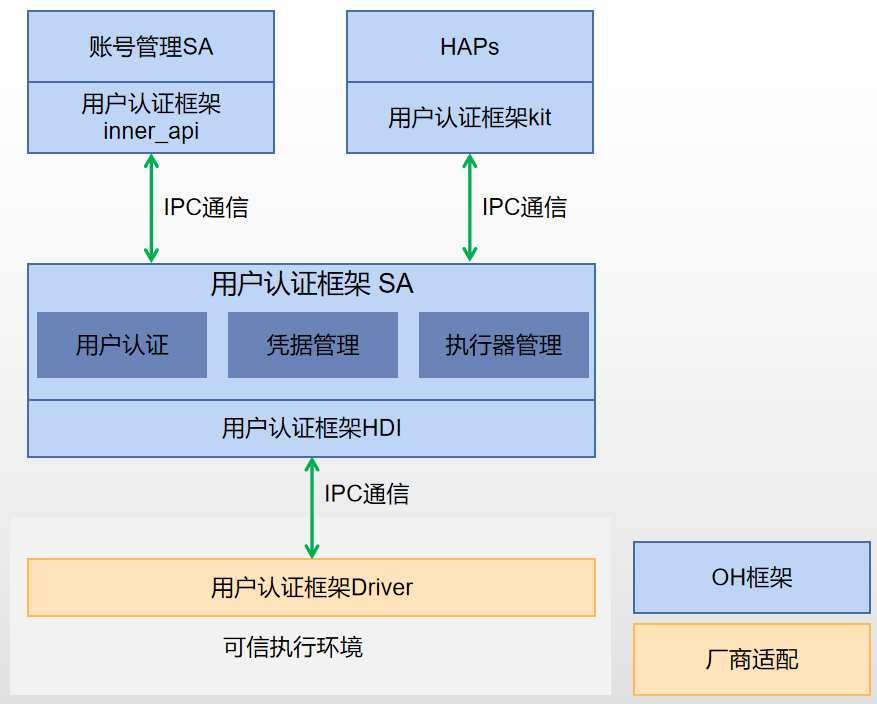mirror of
https://gitee.com/openharmony/useriam_user_auth_framework
synced 2024-12-04 22:27:12 +00:00
7.7 KiB
7.7 KiB
统一用户认证
简介
统一用户认证框架(user_auth_framework)主要包括三个模块,用户认证、凭据管理和执行器管理。
用户认证模块对外提供统一用户身份认证功能,并且开放生物特征认证API给三方应用调用。
凭据管理模块提供系统内统一的用户凭据管理(增删改查)接口,向下通过执行器管理模块,调用系统内的执行器资源,完成用户凭据的生命周期管理和安全存储。
执行器管理模块提供系统内执行器资源的统一管理和协同调度能力,当前支持口令执行器和人脸执行器的管理。
目录
//base/useriam/user_auth_framework
├── common # 子系统公共库代码目录
├── frameworks # 接口层实现代码目录
│ └── js # js API接口实现代码
│ └── napi # napi实现代码
│ └── native # C++代码实现
├── interfaces # 对外接口存放目录
│ └── inner_api # 对内部子系统暴露的头文件,供系统服务使用
│ └── kits # OpenHarmony提供给第三方应用的接口文件
├── sa_profile # Service Ability 配置文件
├── services # Service Ability 服务实现
├── test # 测试代码存放目录
├── bundle.json # 组件描述文件
说明
用户认证框架inner_api接口说明
表1 执行器管理相关接口
| 接口名 | 描述 |
|---|---|
| Register(info : ExecutorInfo, callback : ExecutorRegisterCallback): void; | 执行器注册 |
| Unregister(info : ExecutorInfo): void; | 执行器反注册 |
表2 执行器需要实现的回调接口
| 接口名 | 描述 |
|---|---|
| OnMessengerReady(messenger : ExecutorMessenger, frameworkPublicKey : vector<uint8_t>, templateIds : vector<uint64_t>) void; | 通知执行器信使可用,传入信使(用于后续与执行器通信) |
| OnBeginExecute(scheduleId : uint64_t, publicKey : vector<uint8_t>, commandAttrs : Attributes) int32_t; | 通知执行器开始执行认证相关操作,commandAttrs中传入本次操作的属性 |
| OnEndExecute(scheduleId : uint64_t, commandAttrs : Attributes) int32_t; | 通知执行器结束本次操作 |
| OnSetProperty(properties : Attributes) int32_t; | 设置属性信息 |
| OnGetProperty(conditions : Attributes, results : Attributes) int32_t; | 获取属性信息 |
表3 信使函数相关接口
| 接口名 | 描述 |
|---|---|
| SendData(scheduleId : uint64_t, transNum : uint64_t, srcType : ExecutorRole, dstType : ExecutorRole, msg : AuthMessage) int32_t; | 发送消息,消息源为执行器,目的端为认证执行器管理,消息内容由执行器指定,比如返回人脸认证过程中的提示信息(光线过暗) |
| Finish(scheduleId : uint64_t, srcType : ExecutorRole, resultCode : int32_t, finalResult : Attributes) int32_t; | 操作结束,消息源为执行器,目的端为认证执行器管理,消息内容为本次操作的最终结果 |
表4 凭据管理相关接口
| 接口名 | 描述 |
|---|---|
| OpenSession(userId : int32_t): vector<uint8_t>; | 打开会话 |
| CloseSession(userId : int32_t): void; | 关闭会话 |
| AddCredential(userId : int32_t, para : CredentialParameters, callback : UserIdmClientCallback): void; | 录入凭据 |
| UpdateCredential(userId : int32_t, para : CredentialParameters, callback : UserIdmClientCallback): void; | 修改凭据 |
| Cancel(userId : int32_t): int32_t; | 取消凭据录入 |
| DeleteCredential(userId : int32_t, credentialId : uint64_t, authToken : vector<uint8_t>, callback : UserIdmClientCallback): void; | 凭据删除 |
| DeleteUser(userId : int32_t, authToken : vector<uint8_t>, callback : UserIdmClientCallback): void; | 删除口令,当系统内删除用户口令时,同时删除该用户的全部认证凭据 |
| EraseUser(userId : int32_t, callback : UserIdmClientCallback): int32_t; | 用于管理员强制删除用户,同时删除该用户的全部认证凭据 |
| GetCredentialInfo(userId : int32_t, authType : AuthType, callback : GetCredentialInfoCallback): int32_t; | 获取凭据信息 |
| GetSecUserInfo(userId : int32_t, callback : GetSecUserInfoCallback): int32_t; | 获取用户信息 |
表5 用户认证相关接口
| 接口名 | 描述 |
|---|---|
| GetProperty(userId : int32_t, request : GetPropertyRequest, callback : GetPropCallback) : void; | 获取属性 |
| SetProperty(userId : int32_t, request : SetPropertyRequest, callback : SetPropCallback) : void; | 设置属性 |
| BeginAuthentication(userId : int32_t, challenge : vector<uint8_t>, authType : AuthType, atl : AuthTrustLevel, callback : AuthenticationCallback): uint64_t; | 指定ATL和认证方式,完成用户身份认证 |
| CancelAuthentication(contextId : uint64_t): int32_t; | 取消认证 |
| BeginIdentification(challenge : vector<uint8_t>, authType : AuthType, callback : IdentificationCallback): uint64_t; | 指定认证类型,完成用户身份识别 |
| CancelIdentification(contextId : uint64_t): int32_t; | 取消识别 |
用户认证框架js接口说明
表6 用户认证模块js接口
| 接口名 | 描述 |
|---|---|
| getVersion() : number; | 获取版本信息 |
| getAvailableStatus(authType : AuthType, authTrustLevel : AuthTrustLevel) : number; | 检查当前的认证等级是否支持 |
| getProperty(request : GetPropertyRequest, callback : AsyncCallback): void; | 获取属性 |
| setProperty(request : SetPropertyRequest, callback : AsyncCallback): void; | 设置属性 |
| auth(challenge : Uint8Array, authType : AuthType, authTrustLevel : AuthTrustLevel, callback : IUserAuthCallback): Uint8Array; | 用户认证 |
| authUser(userId : number, challenge : Uint8Array, authType : AuthType, authTrustLevel : AuthTrustLevel, callback : IUserAuthCallback): Uint8Array; | 用户认证 |
| cancelAuth(contextID : Uint8Array) : number; | 取消认证 |
使用说明
- 厂商在对接统一用户认证框架时,需要在可信执行环境中实现以下两个功能点:
- 认证方案生成:根据目标用户录入的认证凭据和目标认证安全等级,决策用户身份认证方案。
- 认证结果评估:根据执行器返回的身份认证结果,评估是否达到目标认证安全等级。
- 需在可信执行环境内参考[drivers_peripheral]仓
user_auth目录,实现[drivers_interface]仓内文件user_auth/v1_0/IUserAuthInterface.idl中定义的接口,保证用户身份认证方案决策和结果评估过程的安全性。