We've got several complains re using of word "crash" in all syzbot reports, e.g.: https://groups.google.com/d/msg/syzkaller-bugs/8rFLFgQR9fo/HBYUXIRyBAAJ https://groups.google.com/d/msg/syzkaller-bugs/3nlcT8Wn7hg/8Th16X3DBAAJ Another suggested that "crash" is too hard for e.g. a LOCKDEP splat: https://groups.google.com/d/msg/syzkaller/YzHLAU0dXpI/WOqq1ggBBQAJ Another terminology complaint was regarding the following fact. When we test a patch, we only detect if it still triggers _any_ issue (not necessary the original one). Currently we way "still triggers crash" (without any article, which is probably wrong from English perspective anyway). We did not say "the", but people assumed that and complained. Explicitly say "a". Also replace all uses of "bug" with "issue" for consistency. And use "final oops" instead of "final crash", which seems to be standard terminology at least for Linux: https://en.wikipedia.org/wiki/Linux_kernel_oops
Dashboard
dashboard is an App Engine app that powers syzbot.
The main deployment is at syzkaller.appspot.com.
It is so-called Standard environment Go app.
To deploy and manage the app you need to install Google Cloud SDK.
For more details about App Engine refer to the docs.
Note: The app is not stable and is not officially supported. It's here only to power the main deployment.
Here is "big" picture of a possible setup:
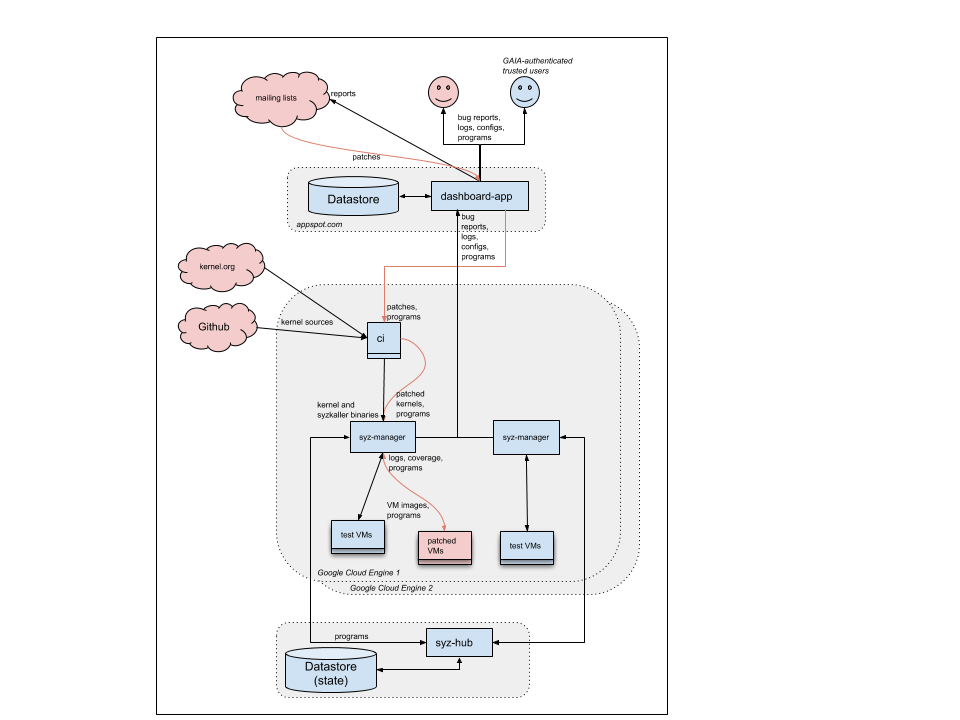
Note: the vector source is here; to update: make a copy of the source, edit, download a png, update the png and include a link to your vector copy into the PR.
To deploy the app you need to add a .go file with production config. The config specifies kernel namespaces,
bug reporting details, API keys, etc. Tests contain a config example, but it's not ready for
production use.
The app also needs one or more syz-ci instances running elsewhere. The syz-ci instances
do the actual fuzzing, bisection, patch testing, etc.
The app can be deployed with gcloud app deploy/update, refer to the docs for more details.
The app tests can be run with:
go test github.com/google/syzkaller/dashboard/app
During development it's handy to use -short flag to not run the longest tests.
If any of the tests fail, use -v flag to see log of what happens and -run flag
to run a single test, e.g.:
go test -short -v -run=TestEmailReport github.com/google/syzkaller/dashboard/app