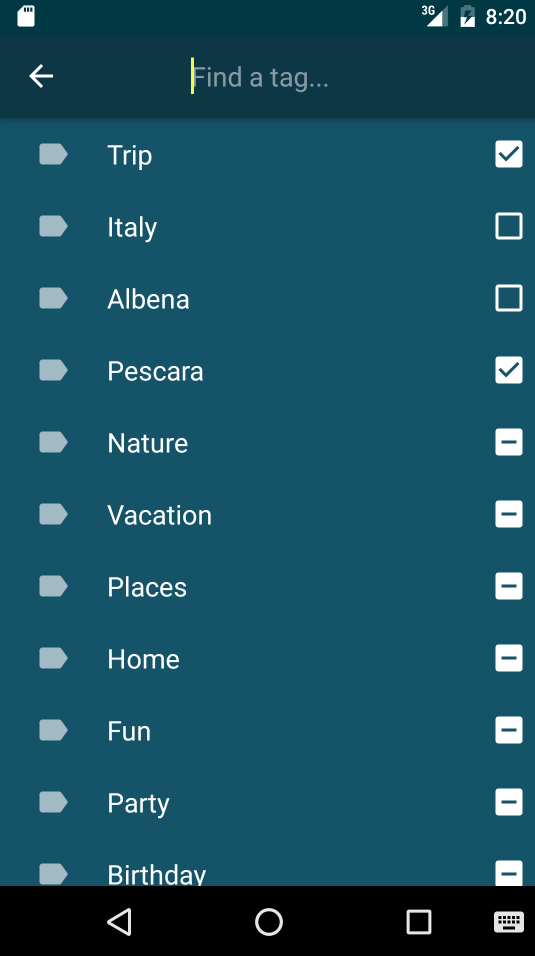| app | ||
| art | ||
| gradle/wrapper | ||
| library | ||
| .gitignore | ||
| build.gradle | ||
| gradle.properties | ||
| gradlew | ||
| gradlew.bat | ||
| LICENSE | ||
| README.md | ||
| settings.gradle | ||
indeterminate-checkbox
Android CheckBox with additional 3rd 'indeterminate' state.
Requirements
- Based on
materiallibrary - Requires
materialtheme - API 14+
Getting Started
-
You need to have this in your project's
build.gradlefile:allprojects { repositories { jcenter() maven { url "https://jitpack.io" } } } -
You need this in your app's module
build.gradlefile:dependencies { compile 'com.github.topjohnwu:indeterminate-checkbox:1.0.7' } -
The Support library's
MaterialComponentstheme or its variant must be set for your application or your activity in the manifest:<activity android:theme="@style/AppTheme" ... />
Usage
In XML layout
Add this to your layout:
<com.topjohnwu.widget.IndeterminateCheckBox
android:id="@+id/indeterm_checkbox"
android:layout_width="match_parent"
android:layout_height="wrap_content"
android:text="My IndeterminateCheckBox"
app:indeterminate="true"/>
<!-- Add the line above if you want it to be initially indeterminate,
otherwise it acts as a plain checkbox. -->
Listening for state changes
Both changes of the 'checked' state and the 'indeterminate' state can be received in one listener. So, the OnCheckedChangeListener is not needed at all. The OnStateChangedListener is called just after the standard OnCheckedChangeListener.
IndeterminateCheckBox indetermCheck;
...
indetermCheck.setOnStateChangedListener(new OnStateChangedListener() {
@Override
public void onStateChangedListener(IndeterminateCheckBox check, @Nullable Boolean state) {
if (state == null) {
// The new state is 'indeterminate'
} else if (state) {
// The new state is 'checked'
} else {
// The new state is 'unchecked'
}
}
}
State
Note that when user clicks an checkbox in 'indeterminate' state it always becomes 'checked' no matter of its current 'checked' state. Its 'checked' state is not getting toggled, it becomes 'checked'. Clicking it again and it's becomes 'unchecked'. Then another click toggles it back to 'checked' state and so on. In other words user does not toggle all three states one after another. With normal operations (clicks, keypresses) it's not possible. This behaviour is normal and follows various UX guidelines. However switching back to 'indeterminate' state is possible programatically if you decide it is appropriate (see next).
Controlling the state programmatically
Switching to 'indeterminate' state at any time is possible with:
indetermCheck.setIndeterminate(true);
// or
indetermCheck.setState(null);
Switching from 'indeterminate' state to 'determinate' state:
indetermCheck.setChecked(true); // or false
// or
indetermCheck.setState(true); // or false
Checking the state
indetermCheck.isIndeterminate();
// or
indetermCheck.getState();
Todo
IndeterminateCheckedTextView- would be valuable for using in dialogs- Write some tests
License
Apache License, Version 2.0