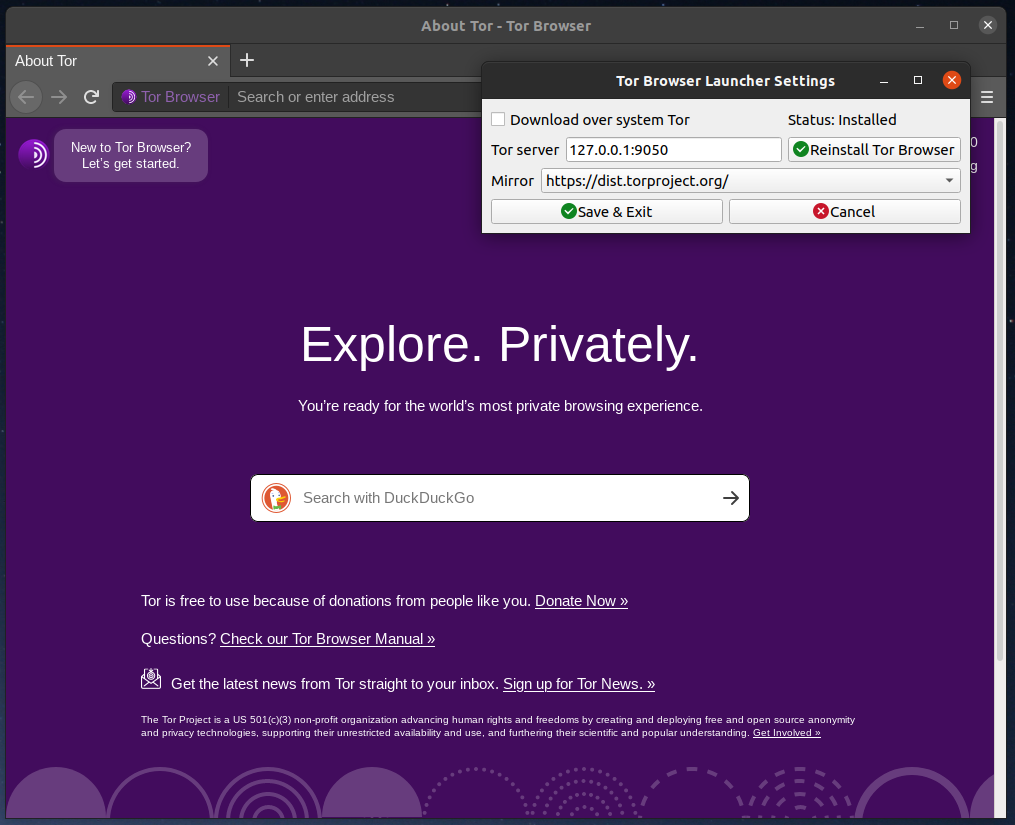| .github | ||
| .vscode | ||
| apparmor | ||
| po | ||
| share | ||
| torbrowser_launcher | ||
| .gitignore | ||
| build_deb.sh | ||
| build_rpm.sh | ||
| BUILD.md | ||
| CHANGELOG.md | ||
| LICENSE | ||
| makepot.sh | ||
| ppa_release.sh | ||
| README.md | ||
| screenshot.png | ||
| security_design.md | ||
| setup.py | ||
| stdeb.cfg | ||
| torbrowser_launcher.pot | ||
| torbrowser-launcher | ||
Tor Browser Launcher
Are you getting an error? Sometimes updates in Tor Browser itself will break Tor Browser Launcher. There's a good chance that the problem you're experiencing has already been fixed in the newest version. Try installing from Flatpak (instructions below), or build from source.
Tor Browser Launcher is intended to make Tor Browser easier to install and use for GNU/Linux users. You install torbrowser-launcher from your distribution's package manager and it handles everything else:
- Downloads and installs the most recent version of Tor Browser in your language and for your computer's architecture, or launches Tor Browser if it's already installed (Tor Browser will automatically update itself)
- Verifies Tor Browser's signature for you, to ensure the version you downloaded was cryptographically signed by Tor developers and was not tampered with
- Adds "Tor Browser" and "Tor Browser Launcher Settings" application launcher to your desktop environment's menu
- Includes AppArmor profiles to make a Tor Browser compromise not as bad
- Optionally plays a modem sound when you open Tor Browser (because Tor is so slow)
Tor Browser Launcher is included in Ubuntu, Debian, and Fedora. To install it in any other distribution, see the build instructions.
You might want to check out the security design doc.
Installing
You can install torbrowser-launcher from your operating system's package manager, but it might be out-of-date and have issues working. If you want to make sure you always have the latest version, use Flatpak:
Installing in any Linux distro using Flatpak
Install Flatpak using these instructions.
Then install torbrowser-launcher like this:
flatpak install flathub com.github.micahflee.torbrowser-launcher -y
Run torbrowser-launcher either by using the GUI desktop launcher, or by running:
flatpak run com.github.micahflee.torbrowser-launcher